Coercion and equality checks
Have you ever wondered what the real difference is between == and === ?
2 min read
·
By Nicolai August Hagen
·
December 6, 2018
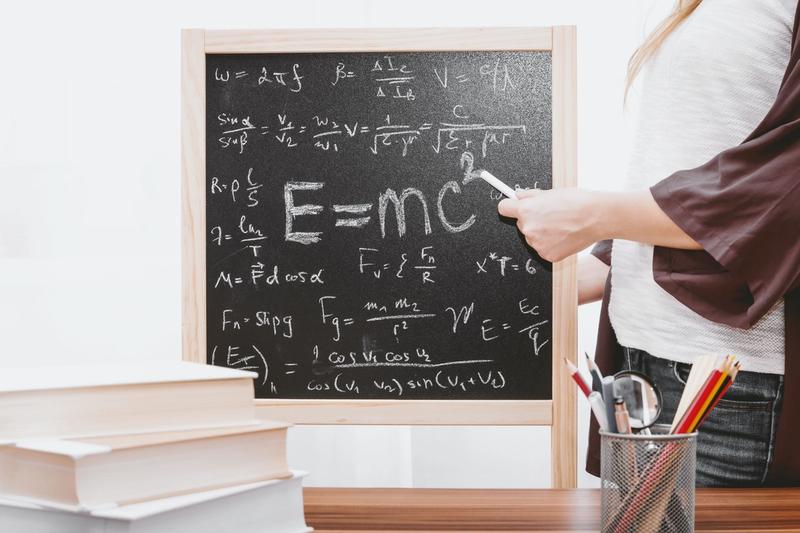
Coercion
Typecasting. Converting. Coercion. We tend to have many names for the things we love. Coercion in JavaScript is really just about converting one value to another. For example, 5 + '' will convert the number 5 to a string. If we assign this expression to a variable (or wrap the expression in parentheses), we will suddenly have available methods from the string prototype. For example, we can retrieve the field .length.
This is an example of implicit type coercion - we do not explicitly write out that we want to convert to a string. All lines below are examples of explicit type coercion to numbers:
Number(false); // 0
Number(""); // 0
Number([]); // 0
Number(null); // 0However, JavaScript also has more subtle ways of coercion:
+new Date(); // 15397079399379Here, the plus sign indicates trying to retrieve the number value representation of the Date object. Read more about this fun and a tad confusing unary operator in Kristofer's article from earlier this fall.
My favourite way of do explicit coercion in JavaScript is with !:
if(!person.age)The ! is actually coercing the statement to a boolean and turning the sign in the same operation. Hence, we may use the operator to check the truthyness or falsiness of all values in JS: !!foo. Tada, double negation has never been more fun! 🎉
Or, you can go for the exam way of understanding truthyness/falsiness by memorizing the following list of all falsy values in JS (the rest are truthy):
undefined;
null;
false;
0 - 0;
NaN;
("");Equality checks
Equality checks have for many been an annoying affair to understand well. But fear not, the difference between == and === is best explained by JS evangelist Kyle Simpson:
"The correct description is: "== allows coercion in the equality comparison and === disallows coercion.""
With this rule of thumb in mind, the following results should be expected:
var a = 5;
var b = "5";
a === b; // false
a == b; // trueUp next...
Loading…
Loading…
Loading…