The Magic of TypeScript
I like TypeScript. I also like Magic the Gathering. What if we combine them; can the magical domain of planeswalkers and spells help us understand the awesome but advanced type system of TypeScript?
6 min read
·
By Geir Sagberg
·
December 18, 2019

Let's give it a shot! Starting with the basics, we will gradually introduce the various features of the TS type system, using Magic cards as examples.
The complete rules for MtG are out of scope for this article, but if you're interested you can check out MtG Arena, a free online game for PC where you can learn the game and play against other people.
Type Inference
Out of the box, TS will try to understand the types of objects you create, even without specifying a signature. Let's define an old classic, Llanowar Elves:

Now, these guys have a mana cost of 1 green mana, shown by a tree icon in the top right corner. They also have Power and Toughness scores of 1, shown by the 1/1 in the bottom right corner. Finally, they have an activated ability: They can be tapped for 1 green mana.
If all of this makes no sense to you, don't worry, we will simply use the attributes as examples for our TypeScript objects.
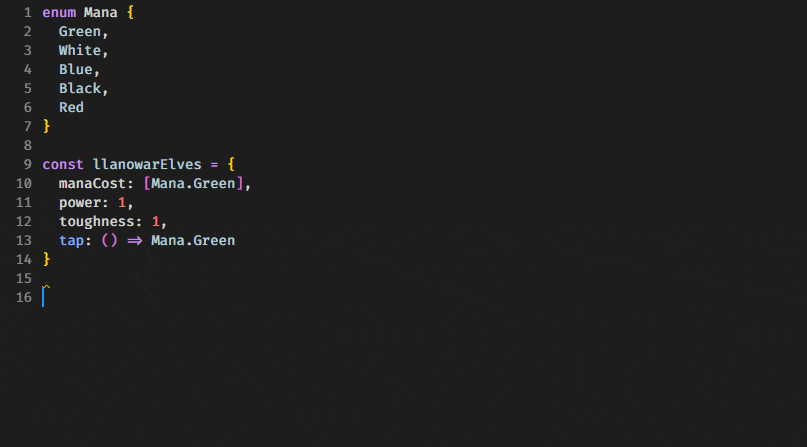
As we can see in this GIF from VS Code, we get full autocompletion without specifying a single type, and hovering over the llanowarElves variable shows us the entire type structure.
Types and interfaces
Great! But what if we want to do something strongly typed with it? We could create a type alias using the type keyword to define the types manually:
type LlanowarElves = {
manaCost: Mana[];
power: number;
tougness: number;
tap: () => mana;
};However, in this case we probably want to infer the types and save that information as a new type. We can do this using the typeof operator:
const llanowarElves = {
manaCost: [Mana.Green],
power: 1,
toughness: 1,
tap: () => Mana.Green,
};
type LlanowarElves = typeof llanowarElves;
// Result:
// type LlanowarElves = {
// manaCost: Mana[];
// power: number;
// toughness: number;
// tap: () => Mana;
// }Cool! Now we can make functions that take an input parameter of type LlanowarElves. But we probably want to make our functions more generic, for example a function that works only on Creatures, or on something that can be tapped. This is where interface comes in handy:
interface Spell {
manaCost: Mana[];
}
interface Creature {
power: number;
toughness: number;
}
interface Tappable {
tap: () => any;
}
const llanowarElves: Spell & Creature & Tappable = {
manaCost: [Mana.Green],
power: 1,
toughness: 1,
tap: () => Mana.Green,
};Here we have added the interfaces Spell to require a manaCost, Creature with power and toughness, and Tappable as something with a tap ability. We have also declared that llanowarElves is all of these things, using &, the intersection type operator.
Now, in newer versions of TypeScript, types and interfaces are pretty much interchangeable. So what are the real differences between types and interfaces, and when do you want to use one over the other?
Declaration merging
interface Spell {
manaCost: Mana[];
}
interface Creature {
power: number;
toughness: number;
}
interface Creature extends Spell {}1. Interfaces support declaration merging, types do not. Here we can see we declare Creature twice, with no errors, because the declarations do not conflict.
typeof and keyof
type CreatureProperties = keyof Creature;
// Result: type CreatureProperties = "power" | "toughness" | "manaCost"2. Results of the typeof and keyof operators can only be stored as types, not interfaces. Here we see using keyof Creature, which gives us a new type that is the discriminated union of string literals for the properties power, toughness and manaCost; i.e. variables of the CreatureProperties type can only be either one of those strings.
Syntax
type TappableCreatureSpellType = Spell & Tappable & Creature;
interface TappableCreatureSpellInterface extends Spell, Tappable, Creature {}3. Types have generally shorter syntax.
Rules of thumb
There might be other edge case differences as well, but these are the ones you'll most likely notice. So which one do we use when? I use the following rules of thumb:
- Use
interfacewhen creating a reusable library. This makes it easier for consumers to merge declarations in case they need to expand the interface without inheriting it. - Use
typewhen combining other types. I find the syntax is both shorter and more readable, and in some cases liketypeofandkeyof, only types can be used. - Otherwise, use whatever feels right. I usually use interfaces, but types are okay too :)
Union types and Generics
Now, there are several other card types in Magic than Creature. Here are a few:

This Forest is a Land card. This means you don't need Mana to play it, but you can only play one Land each turn. Also, lands can be tapped for Mana, similar to Llanowar Elves.

Arcane Flight is an Enchantment, which means it targets another card and provides a lasting effect. This specific card will increase the power and toughness by 1 when attached to a creature, as well as give it the flying ability.
So, how would we go about modelling different types of cards? Let's start by using |, the union type operator, to define all possible types of a card:
interface Creature extends Spell {
power: number;
toughness: number;
}
interface Land extends Tappable {
color: Mana;
}
interface Enchantment extends Spell {
modifyTarget: (target: any) => void;
}
type Card = Creature | Land | Enchantment;In addition to the existing Creature type, we have Land which is Tappable and also has a color, while Enchantment is a Spell and has a modifyTarget function. And the Card type can be either one of these, so if a function takes in a Card, you have to use type guards to differentiate between the type of cards.
One issue with the Enchantment type is that the target could be anything. But in the case of Arcane Flight, only creatures are valid targets. We can use generics to enforce this, let's modify our Enchantment interface declaration:
interface Enchantment<T extends Card = Card> extends Spell {
modifyTarget: (target: T) => void;
}
const arcaneFlight: Enchantment<Creature> = {
manaCost: [Mana.Blue],
modifyTarget: (target) => {
target.power += 1;
target.toughness += 1;
target["flying"] = true;
},
};Now Enchantment takes in a generic parameter. This can be any type, as long as it is a Card. The default type is Card.
Now we can define arcaneFlight as an Enchantment<Creature> card, which means that its modifyTarget function will interpret the target as a Creature.
Mapped types and conditional types
Sometimes we have types that are very similar, but not quite the same. For example, in MtG, a Creature Token is a card that is exactly like a Creature, except it does not have a mana cost and can only exist on the battlefield, not in your hand.

To model a Creature Token in TS, we will use a built-in mapped typeOmit, with the implementation included here for reference (from lib.es5.d.ts):
/**
* From T, pick a set of properties whose keys are in the union K
*/
type Pick<T, K extends keyof T> = {
[P in K]: T[P];
};
/**
* Exclude from T those types that are assignable to U
*/
type Exclude<T, U> = T extends U ? never : T;
/**
* Construct a type with the properties of T except for those in type K.
*/
type Omit<T, K extends keyof any> = Pick<T, Exclude<keyof T, K>>;Pick is a mapped type that allows specifying a type and a number of properties, and gives a new type containing only those properties.
Exclude is a conditional type that in this case removes the properties we want to omit, so Omit becomes a form of "reverse" Pick.
Now we can define our CreatureToken type:
type CreatureToken = Omit<Creature, "manaCost">;
const centaur: CreatureToken = {
power: 3,
toughness: 3,
};As we can see, we no longer need to (or may) include manaCost for our centaur.
Mapped types and conditional types are really powerful, but can be quite hard to grasp. For a more in-depth look, I recommend the articles Mapped Types in TypeScript and Conditional Types in TypeScript by Marius Schulz, as well as the official TypeScript docs linked to above.
Conclusion
We have explored the wonderful world of TypeScript types, covering type inference, the difference between types and interfaces, union types and intersection types, generics, mapped types and conditional types.
If you are interested in learning more, I would recommend checking out the Awesome TypeScript GitHub repo for lots of curated resources to get you started!
Up next...
Loading…
Loading…
Loading…